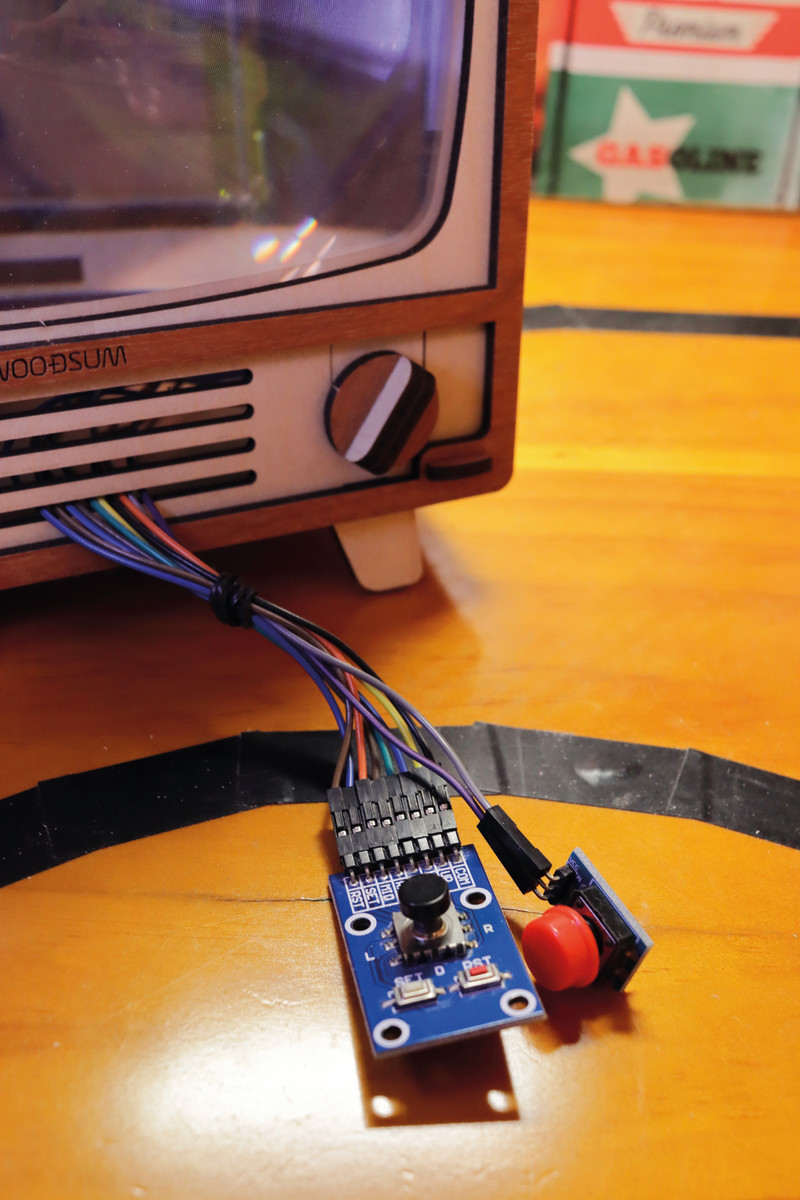“I wanted to make a physical arcade machine with an Adafruit Metro M4,” he recalls. “However, [Microsoft MakeCode] does not have a firmware for this exact board… I didn’t know how to do soldering back then, so I didn’t pick ItsyBitsy or Feather M4.” Adafruit projects are almost unheard of in Taiwan, where Alan lives.
Based in Taiwan, Alan is a former book translator and currently a junior editor in a local programming book publisher. He makes stuff like the Retro TV MakeCode Arcade Machine as a hobby.
“Later I found out there’s a firmware for Raspberry Pi Zero, which I happened to have one [of]. Compared to microcontrollers, the firmware for Raspberry Pi Zero is surprisingly easy to install.” Add in a small HDMI LCD screen, some cables, and a button module for game controls, and Alan was nearly there.
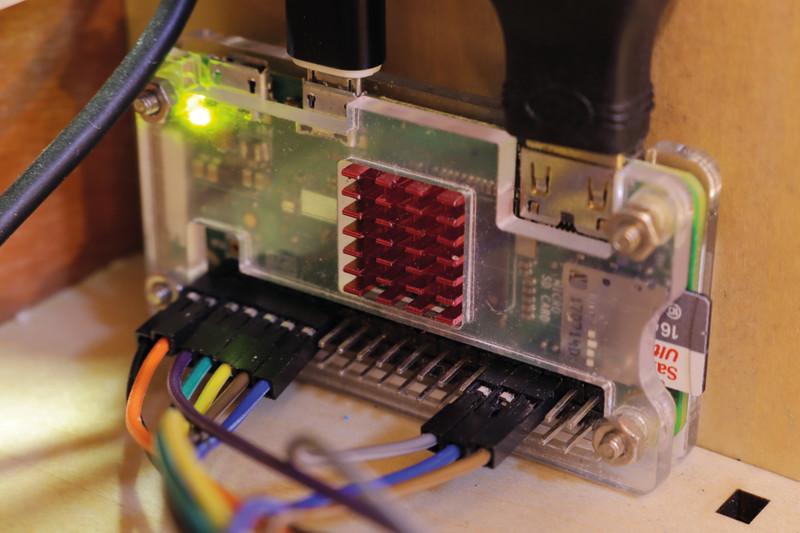
Tiny controls
Not too complicated to put together, Alan explains that once the MakeCode Arcade firmware is loaded, Raspberry Pi Zero will boot to the Arcade system. “Quick and easy. Buttons need to be connected to Raspberry Pi Zero.” For this, he connected a button module with a tiny joystick, adding an extra push-button. “I wish I knew how to make stuff with 3D printing or laser cutting, otherwise I would make my own arcade controller too.”
It proved a very quick make for Alan. He says most of the time spent was in trying to fit the Raspberry Pi Zero and LCD into the tiny vintage-TV-style wooden housing, and the only coding required involved modifying the config.txt file in the Raspberry Pi firmware to make the LCD screen work.
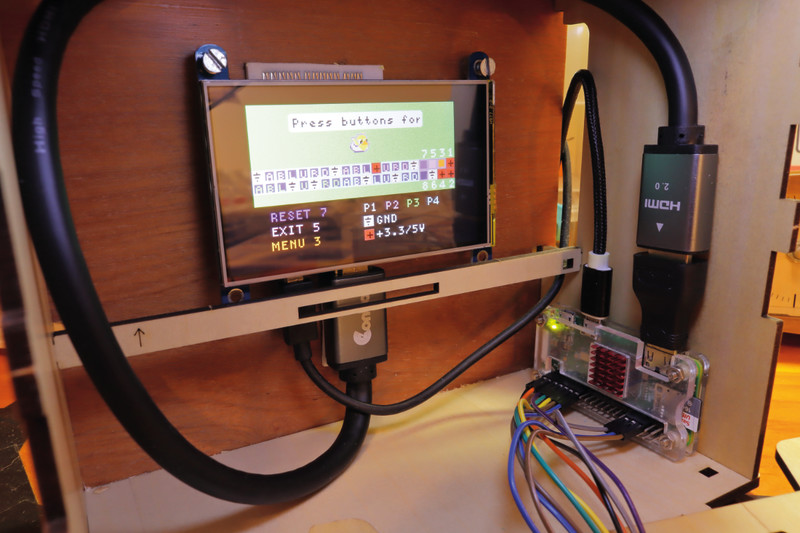
Screen magnifier
The physical appearance of the mini machine was important in order to really capture that crucial retro feel, so Alan chose to house the inner workings inside a WOODSUM 3D Puzzle Smartphone TV. Originally designed for use with smartphones, this case magnifies the screen for watching videos and so on.
Alan immediately recognised the possibilities, as he shares: “Since small HDMI LCDs for Raspberry Pi [computers] are more or less the same size as smartphone screens, in theory I can use them in the TV box as well, right?”
What’s more, the effect achieved using this particular case added to the vintage feel. “The magnifying plate of the TV box would enlarge and slightly distort the LCD. It would look a bit like an old cathode-ray tube TV,” explains Alan.
Now, you may be wondering how easy it is to play games on such a tiny screen, but Alan says he’s found it pretty simple. “MakeCode Arcade is designed for devices with 160×120 TFT displays, which are smaller than my 800×480 LCD. And the magnifying plate makes it look like four times bigger.”
All in all, Alan has found his make very reliable so far, although he says some games downloaded from the MakeCode Arcade website may crash it: “It’s software compatibility issues I guess; I can avoid them if I am writing and testing my own games.” And, surely a lot of the fun is in writing and testing your own games – why not give it a go?