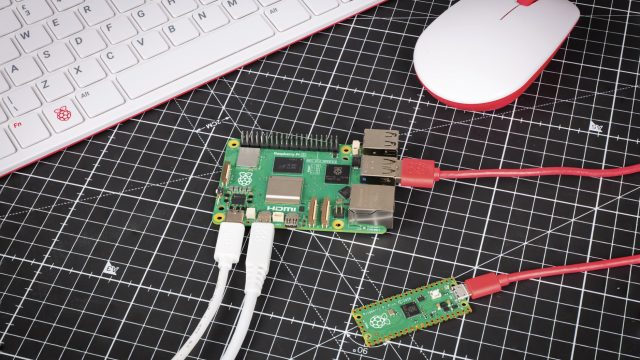Build the ultimate Magic Mirror
When it comes to relatively easy Raspberry Pi projects, that produce impressive results, few are better than making a Magic Mirror.
Combine a stock Raspberry Pi touchscreen display with observation glass and a wooden frame, and you get an incredibly impressive mirror that displays information in white letters.
Our new Magic Mirror feature shows you how to build the device, and also use modules to add extra features such as voice control.

How to overclock Raspberry Pi
Get more power from your Raspberry Pi 4 with our guide to overclocking. Use your free Raspberry Pi 4 Stand to hold your Raspberry Pi vertically and edit the config file to run Raspberry Pi at speeds over 2.0GHz.

Raspberry Pi cooling case group test
There are many options for keeping Raspberry Pi 4 cool, but which ones are ice cold and which are lukewarm? That's what we tasked Gareth Halfacree to find out. In this month's The MagPi he turns his now near-famous thermal gun to a range of Raspberry Pi cooling cases.

3D-print a keyring with BlocksCAD
BlocksCAD is a visual programming language that enables you to design your own 3D printed objects. In this month's The MagPi magazine, we take a look at using BlocksCAD to build a keyring.

Upcycling a Sony Walkman into WeatherMan
We've got the best Raspberry Pi projects in The MagPi, and we're particularly enamoured with this latest offering by Martin Mander. The masterful maker has used Raspberry Pi to give a Sony Walkman a new lease of life. Say hello to WeatherMan, the portable weather forecasting device.

Raspberry Pi Recovery Kit
There are many laptop projects for Raspberry Pi, but we're particularly smitten with this rugged build. Raspberry Pi Recovery Kit puts Raspberry Pi inside a weather-resistant case designed to work in some of the world's most hostile environments.

Plus! Win one of five Raspberry Pi and black Official Case kits.
The MagPi is available as a free digital download, or you can purchase a print edition online or in stores.