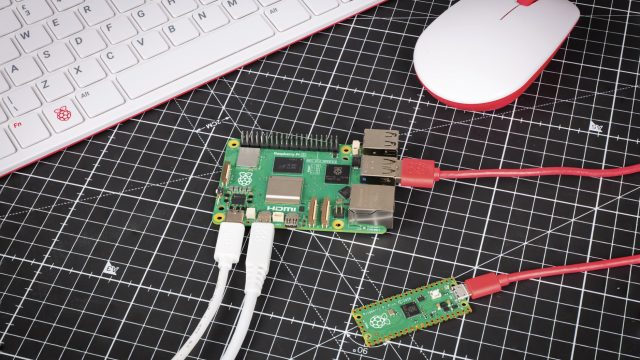Learning video game development is great fun, and a good way to learn about computing. The Raspberry Pi is packed with tools for learning video game development.
Here are some of our favourite video game resources for Raspberry Pi.
This article was written by Mark Vanstone and first appeared in The MagPi 81. Subscribe to The MagPi in print - 12-month subscribers get a free Raspberry Pi computer.
Pygame and Pygame Zero
Python 3 is available with the standard install of Raspbian. To get started writing games quickly on the Raspberry Pi, there are a couple of Python modules that you will want to investigate. The first, Pygame provides all the functions you will need to create a game window, draw to the screen, get input from the player, play sounds – in fact, everything you will need for a good game. Pygame is quite a powerful module which does need a bit of setting up in your code, but this makes it very flexible.
If you want an even quicker result, you can use the Pygame Zero module; this does all the setup behind the scenes and you can have your program running with just a few lines of code. Pygame Zero takes care of most of the graphics handing and input with very simple functions and can be combined with Pygame if needed. Both Pygame and Pygame Zero have had a tutorial series in The MagPi, which introduces all the capabilities of both languages. Start reading at issue 31 for Pygame and issue 71 for Pygame Zero.
Pygame Community development originally started by Pete Shinners; Pygame Zero was created and maintained by Daniel Pope
See also
Pygame Zero Invaders and Pygame Zero: Space Invaders II
Code Pac-Man in Python and Code Pac-Man in Python (part 2)
Getting started with Python videos
If you are right at the beginning of your game coding career, then here is a very straightforward video series showing how to get started programming Python on the Raspberry Pi.
Learn Python object-oriented programming (OOP) with a Raspberry Pi
Raspberry Pi Press books
You will find several books that cover aspects of game development from Raspberry Pi Press, but look for Make Games With Python, which will give you a comprehensive introduction to Python and Pygame game development.
Click here to buy books directly from Raspberry Pi Press.
Sploder
If you are more into designing games than coding them, then you will find Sploder very interesting. It is an online game builder for creating games without coding. You can start with one of the many templates provided, and add graphics and sound from the Sploder libraries or use your own. When you have finished your game, you can share it with your friends or even enter it into competitions. Because the game is played in a browser, it means that even if you make your game on a Raspberry Pi, it can be played on other types of computers or even mobile devices. There is lots of help on the website and the forums, and making your first game is only a few clicks away.
AppGameKit
Here’s one for the slightly more advanced game creators. AppGameKit () has been available for some time on the PC, along with its companion product GameGuru. Now AppGameKit is available for the Raspberry Pi to build 2D and 3D games. The kit itself is a toolbox for game creation, including a code editor and lots of example programs to get you started. The language used is a form of BASIC, which shows the kit’s heritage, originally developed by Lee Bamber and called Dark Basic. The tool kit has moved on from then and can be used to develop games that are cross-platform, including mobile. AppGameKit is very flexible and suitable for writing publishable games and there are many libraries of premade assets available to buy.
Turbo Squid
Turbo Squid provides a huge range of 3D models and textures, both free and paid for, and includes some very high-quality assets for all types of games. Suitable for beginners to seasoned professionals.
Open Game Art
Community-provided graphics, models, and sounds. Most of the assets are provided under the Creative Commons or GPL licences. Open Game Art is a great resource for getting together prototype ideas and supporting the artists.
Freesound.org
A searchable community-curated database of Creative Commons sounds. On Freesound you will find both sound effects and also background music for your games. Most will require you to credit the author if you publish your game.
Raspberry Pi Games Projects
The main Raspberry Pi website has a wealth of game tutorials and examples. It covers making games with Scratch, Python, HTML, Minecraft, and extra hardware. This is a go-to resource if you are learning game development.