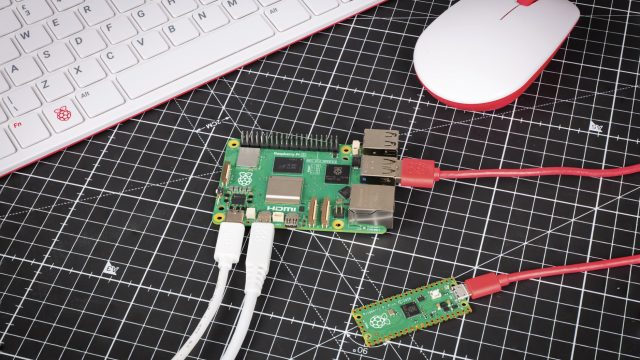The low power draw of the Raspberry Pi family means they are very well suited to always-on server applications. A network-attached storage (NAS) device is one possible use case, but dealing with external USB-connected hard drives and multiple power bricks is an unwelcome side effect of rolling your own solution.
The full article can be found in The MagPi 54 and was written by Gareth Halfacree.
That’s where the Nextcloud Box comes in. Created as a partnership between storage giant Western Digital’s WD Labs division and the open-source Nextcloud project, the Nextcloud Box takes WD Labs’ PiDrive and uses it as the home for a clever variant of the Nextcloud server software.
Unpacking the box, the first thing you’ll notice is that no Pi is included. The Nextcloud Box comes with a 1TB PiDrive USB hard drive, clever magnetic housing, power splitter cable, data cable, mounting screws and screwdriver, a 4GB micro SD card, and a power supply capable of driving both a Raspberry Pi and the hard drive. It’s then up to the user to supply the Pi itself; at the time of testing, only the Raspberry Pi 2 was supported, with Pi 3 compatibility promised in a free software update which should have been released by the time this issue hits shelves.
Cloud setup
Installation is quick and easy: simply fix your Raspberry Pi into the casing using the provided screws, run the cables, and route a network cable. The small 4G micro SD card is used only for the initial boot process, which copies the Ubuntu Snappy Core operating system onto the 1TB hard drive in an entirely automatic installation process which takes about ten minutes to complete.
The first surprise with the Nextcloud Box is that there’s never a need to connect a display or keyboard, unless you want to. All management is carried out using a web interface, bar a few advanced tasks which require SSH access to the Pi. From here, using the Nextcloud Box is like using any other installation of Nextcloud: user accounts, encryption settings, and additional features from media streaming through to a centralised calendar system can all be set up and configured directly within the browser.
By default, the Nextcloud Box is accessible only from your local network, either using the browser interface or dedicated client software. Configuring it for external access is one of the few parts of the process which could be fairly described as inaccessible to less technical types: you’ll need to log in via SSH, configure a dynamic DNS service, run a script which retrieves a cryptographic certificate from Let’s Encrypt, and set your router up to forward port 443 to the Nextcloud Box.

Assuming you’ve done all that, you get encrypted access to your data - including two-way synchronisation, a great way to keep photos and videos from your phone safe – anywhere in the world with no ongoing costs. Performance is, surprisingly, very smooth: despite the network port and hard drive both sharing the Pi’s single USB channel, transferring files to the Nextcloud Box felt snappy with little in the way of annoying pauses or hitches.
If you don’t feel like dedicating a Pi to just Nextcloud use, there’s the entire underlying Ubuntu Snappy Core operating system to play with. Nextcloud itself is installed as a ‘Snap,’ a self-contained collection of all the dependencies required to run the software. You’re free to install as many other Snaps as you like, adding extra features above and beyond what you’ll find in the Nextcloud app store, with no fear of breaking or disrupting the Nextcloud Snap itself.
Sadly, not everything with the Nextcloud Box is as smooth as its software. The supplied Nextcloud-branded housing, one of several designs created by WD Labs, requires that the cables go through some tight bends before being routed out through gaps in the walls. The biggest flaw by far is the power cable for the Pi; taking the form of a clever pass‑through cable providing power to the hard drive as well, it exits the case only to turn a full 180 degrees and go back in again in order to reach the Pi’s micro‑USB power socket.
Providing you’re not constantly connecting and disconnecting the Nextcloud Box, though, it’s largely a set-and-forget system: install the cables, configure the software, and it’ll keep itself automatically updated through Ubuntu Core’s Snappy system.
Last word
4/5
Powerful, flexible, and extremely configurable, Nextcloud is a fantastic bit of software which runs perfectly on the Raspberry Pi 2. Sadly, WD Labs’ contribution to the project still needs a bit of work, with the cabling inside the box going through some worryingly sharp bends.