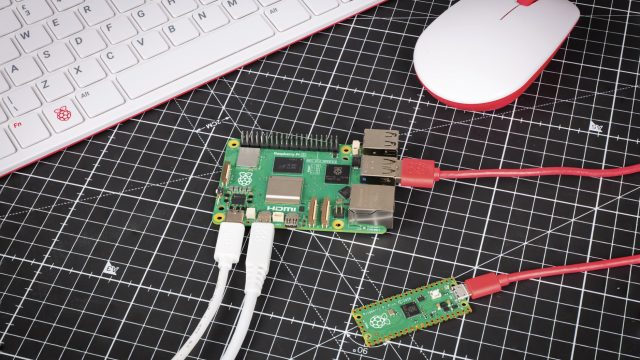Car manufacturers regularly launch redesigned versions of popular models, so why not robot makers? 4tronix’s Pi2Go Mk2 (£72 / $87) is a souped-up reimagining of its original two-wheeled flagship robot that was launched back in 2015.
Plentiful improvements include new, thinner wheels with high-grip tyres and optical encoders, a better motor controller that offers higher speeds and near-instant braking, twin breakout edge connectors for add-ons, and even a four-wheel drive option.
Pi2Go Mk2 specs
Motor controller: DRV8833
Built-in sensors: 2 × TCRT5000 IR obstacle, 4 × SFH3710 light, 2 × TCRT5000 IR line follower, 2 × optical wheel
Lights: 10 × SK6812-3535 smart RGB LEDs
Power: 6 × AA (or 7 × AA or 2 × 18650)
Expansion: 2 × Breakout board slots, 4 × SVG servo connectors, 4WD option
Assembly line
As with the original model, Pi2Go Mk2 comes in kit form with no soldering required. Assembly takes around an hour, using an online step-by-step guide (magpi.cc/YHZWiZ) and the supplied screwdriver and spanner, although the variety of different-sized screws and hex pillars is a little bewildering, particularly as we had four mysterious tiny screws left at the end. In the standard kit, you get everything needed bar a 40-pin Raspberry Pi (A, A+, B, or B+), microSD card, and AA batteries (rechargeables recommended). A 6 × AA battery board is included as standard, although you may well want to swap this out for a 7 × AA version (or 2 × 18650) to power a Raspberry Pi 4. Either way, the battery board – which sits on the top of the robot –also features ten individually addressable RGB LED blinkenlights.
Located under the Raspberry Pi, the main board is based on the reliable DRV8833 dual H-bridge motor driver. The board is packed with features, including four analogue light sensors (one on each corner), two infrared obstacle sensors on the front corners, and two breakout slots. Located on the front and side, these slots are used to add a supplied ultrasonic distance sensor and four-digit, seven-segment display – by default, for showing your Raspberry Pi’s IP address to help you access it via SSH or VNC.
The breakout slots are also compatible with Pimoroni’s Breakout Garden boards, so you could add all sorts of extra functionality. In addition, the main board features a 12-pin connector – wired to 5 V power, ground, and GPIO pins – to add up to four servos.
With Raspberry Pi sandwiched in the middle, the robot’s chassis is held together with sturdy hex pillars which double as power routers, also powering the two line-follower sensors on the bottom of the small castor board. This eliminates the need for fiddly, messy wiring.
Special mention must go to the new frame-like metal motor mounts which clamp the standard yellow motors securely to the underside of the main board, where there are two optical sensors to gauge (via plastic encoder wheels) the rotational speed/position of each wheel at 20 pulses per second.

4WD pack
If you prefer four wheels, a 4WD pack is available (for £11.40) to transform the Pi2Go into a four-wheel drive vehicle. Removing the castor board, the extra wheels and motors are secured with mounts and hex pillars. The motors are then wired into two spare sockets at the front of the main board. The only downside is that the extra wheels obscure the front IR obstacle sensors, while the castor board’s line sensors are also lost.

Start running Pi2Go Mk2
With everything assembled, a flick of the switch powers everything up, including your Raspberry Pi. After SSHing in and ensuring SPI and I2C are enabled, the software is installed with a trio of Terminal commands. The Python library comes with several examples to showcase the various features of the Pi2Go Mk2, such as LEDs, ultrasonic sensor, and IP display. The motor test code enables you to control the robot’s movement with key presses – it’s pretty nippy at top speed and can turn quickly on the spot. The step test program allows more precise, methodical control of movement, making use of the rotary encoders, as does the line-following code.
You’ll need to combine bits of example code for autonomous movement and suchlike. The robot may also be programmed using ScratchGPIO.
Pi2Go Mk2 Review: Verdict
A major improvement on the original robot, which was already very good, the Pi2Go Mk2 is absolutely packed with features and sensors, plus options for expanding its functionality. Non-solder assembly is simple and it’s great value. 9/10
See also: