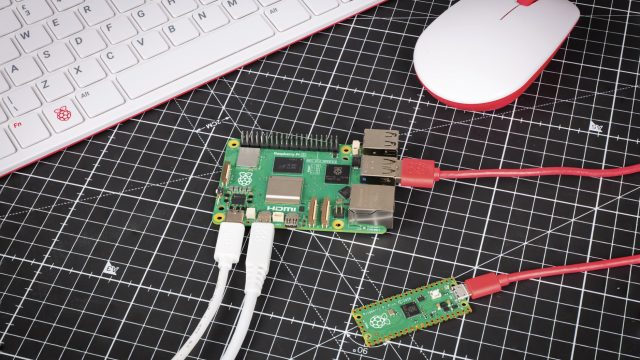Even on paper it has some interesting features – sure, it has a ton of buttons and a battery etc., but it also has an active cooling fan, an analogue joystick, and even a brightness control wheel for the screen – something very reminiscent of the contrast control on the original Game Boy.
Usually, a lot of these kits can feel very cheap and rough, using standard 3D-printed parts for everything that can feel uncomfortable and flimsy and don’t really have the nicest aesthetic. The PiBoy feels more like the real deal: the main case is sturdy, the buttons are nice to use, and even the analogue stick has a little click-down thing. Unfortunately, like a lot of Game Boy form factor builds, the ‘shoulder’ buttons on the rear are a bit fiddly. With six face buttons, though, you’re probably set for playing any games up until the Mega Drive / SNES era.
Pocket emulation
Speaking of playing games, the software on the PiBoy is a slightly modified version of RetroPie, with specific Experimental Pi splash screens and branding to the startup. Thanks to this, you’re only really limited by your Raspberry Pi choice, with Raspberry Pi Zero, Raspberry Pi 3/3B+, and Raspberry Pi 4 supported.
Because of this, the kind of games you’d be running on RetroPie systems run as smoothly as you’d expect. The LCD screen outputs at a fairly reduced resolution anyway, which reduces some of the load. With the fan on the rear of the PiBoy, we didn’t find it getting too hot with a Raspberry Pi 4 in it, although the whining of the fan is slightly unnerving for a handheld and sounds like a CD. Although you can play the PiBoy in any position you wish without scratching anything, thankfully.
The various adapters and such for the PiBoy allow for all the output and input options of the installed Raspberry Pi to be accessible. As well as USB sticks which can be used for storage, and easy access to the microSD card, you can even plug in headphones and use a (regular size) HDMI cable to plug it into your TV. Use the available USB ports for some USB controllers and you have a very portable plug-and-play box.
Amazingly, it also has a special Steam Link function. You’ll likely be connected to wireless LAN on the PiBoy and if you have a decent connection, it’s amazing to play some games in your hands in your own home.
It’s a pretty fantastic piece of kit, and we think it earns its price tag. Just don’t rely on the shoulder buttons.
Verdict
10/10
An incredible portable retro gaming build, this has just about everything you’d want from a Raspberry Pi-based Game Boy clone.